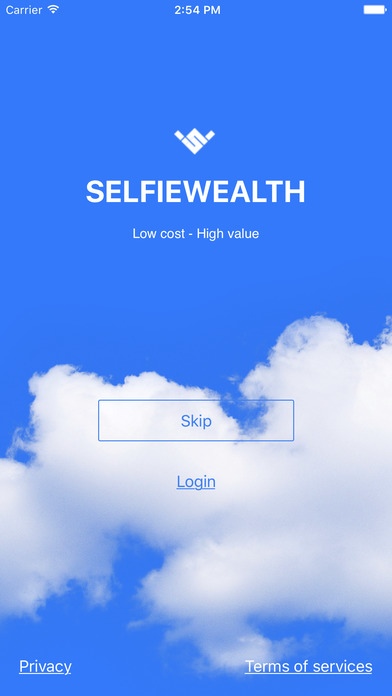SelfieWealth 1.6
Continue to app
Free Version
Publisher Description
SelfieWealth is your financial-content juke-box. Daily financial forecasts, 80k securities, more than 30 countries. SelfieWealth has a twofold goal: to provide financial value added contents (Robo-News) and innovative stock picking for extra return (Robo-Portfolio). SelfieWealth is an advanced portfolio manager which generates portfolios capable of overperforming the benchmark. With SelfieWealth you can be an alpha hunter , our Robot is able to find for you the best stocks to get extra returns.In particular, by answering a few questions, SelfieWealth identifies the most suitable asset allocations for the given user risk profile, building the best portfolio that fits your needs Our services include: - UNLIMITED AUTOMATED PORTFOLIO GENERATION: Create as many custom financial portfolios as you want. You can monitor and verify their performance at all times. - PREMIUM STOCK LIST WORLDWIDE: Discover which stocks are performing best in each country. Bookmark them and follow their trends. - STOCK AND PORTFOLIOS COMPARISON: Compare you personal portfolio and stock to measure the return of your asset allocation and decide your best financial strategy - PORTFOLIO OPTIMIZATION AND REBALANCING: Verify that the asset allocation of your portfolio is always optimal, Otherwise let the robot rebalance that for you. - ASSET ALLOCATION BACKTEST: Analyze you portfolio and stocks by backtesting their growth performance, returns, deviations. - SECURITIES CORRELATION: Discover updated global cross securities correlations to improve your financial knowledge.
Requires iOS 8.0 or later. Compatible with iPhone, iPad, and iPod touch.
About SelfieWealth
SelfieWealth is a free app for iOS published in the Accounting & Finance list of apps, part of Business.
The company that develops SelfieWealth is SelfieWealth srl. The latest version released by its developer is 1.6.
To install SelfieWealth on your iOS device, just click the green Continue To App button above to start the installation process. The app is listed on our website since 2016-03-13 and was downloaded 8 times. We have already checked if the download link is safe, however for your own protection we recommend that you scan the downloaded app with your antivirus. Your antivirus may detect the SelfieWealth as malware if the download link is broken.
How to install SelfieWealth on your iOS device:
- Click on the Continue To App button on our website. This will redirect you to the App Store.
- Once the SelfieWealth is shown in the iTunes listing of your iOS device, you can start its download and installation. Tap on the GET button to the right of the app to start downloading it.
- If you are not logged-in the iOS appstore app, you'll be prompted for your your Apple ID and/or password.
- After SelfieWealth is downloaded, you'll see an INSTALL button to the right. Tap on it to start the actual installation of the iOS app.
- Once installation is finished you can tap on the OPEN button to start it. Its icon will also be added to your device home screen.